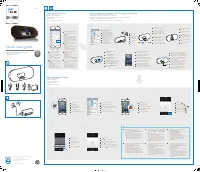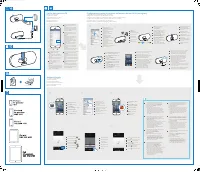Philips DS9100W/10 - Krótka instrukcja

Głośnik przenośny Philips DS9100W/10 – Krótka instrukcja, czytaj za darmo online w formacie PDF. Mamy nadzieję, że to pomoże rozwiązać wszelkie problemy, które mogą się pojawić. Jeśli masz dodatkowe pytania, skontaktuj się z nami za pomocą formularza kontaktowego.
DS9100W
SoundAvia
wireless speaker with
AirPlay
Always there to help you
Register your product for further support at
www.philips.com/welcome
Quick start guide
All registered and unregistered trademarks are property
of their respective owners.
© 2013 Koninklijke Philips Electronics N.V.
All rights reserved.
DS9100W_10_Short UM_V1.0
Wait 25sec
6.0.X
Set up through Wi-Fi network login sharing (recommended)
Konfigurer via logondeling til Wi-Fi-netværk (anbefales)
Einrichten über WiFi-Netzwerk-Anmeldefreigabe (empfohlen)
Configuración mediante uso del inicio de sesión compartido de la red Wi-Fi (recomendado)
Määritä Wi-Fi-verkkoon kirjautumisen jakaminen (suositus)
Configuration via le partage de connexion de réseau Wi-Fi (recommandé)
Check your iOS version
Kontroller din iOS-version
Überprüfen Sie Ihre iOS Version
Comprobación de su versión de iOS
Tarkista iOS-versio
Vérification de votre version d'iOS
Start to enjoy your AirPlay
Begynd at nyde din AirPlay
Genießen Sie AirPlay
Comience a disfrutar de AirPlay
Ota AirPlay käyttöön
Utilisation de votre AirPlay
Settings
General
About
Connect your iPod
touch/iPhone/iPad to your
home Wi-Fi network.
Tilslut iPod touch/iPhone/iPad
til Wi-Fi-hjemmenetværket.
Verbinden Sie Ihren iPod touch
bzw. Ihr iPhone/iPad mit Ihrem
WiFi-Heimnetzwerk.
Conecte el iPod touch/iPhone/iPad
a su red Wi-Fi.
Connectez votre iPod
touch/iPhone/iPad à votre
routeur domestique Wi-Fi.
Liitä iPod touch / iPhone / iPad
Wi-Fi-kotiverkkoon.
Tap to play music.
Wait up to 25 seconds until
the light turns solid yellow.
Upgrade your iPod touch, iPhone,
or iPad to latest iOS version.
Note:
Make sure that your iPod touch,
iPhone, or iPad has a lightning
dock connector.
Make sure that Wi-Fi is enabled on
your iPod touch, iPhone, or iPad.
EN
Aktualisieren Sie Ihren iPod touch, Ihr
iPhone oder iPad auf die aktuellste
iOS-Version.
Hinweis:
Vergewissern Sie sich, dass Ihre iPod
touch, iPhone oder iPad über einen
Lightning-Dockinganschluss verfügt.
Vergewissern Sie sich, dass WiFi auf
Ihrem iPod touch, iPhone oder iPad
aktiviert ist.
DE
Actualice el iPod touch, iPhone o iPad
a la versión más reciente de iOS.
Nota:
Asegúrese de que el iPod touch,
iPhone o iPad dispone de un conector
de base Lightning.
Asegúrese de activar la función Wi-Fi
en el iPod touch, iPhone o iPad.
ES
Mettez à niveau votre iPod touch, iPhone
ou iPad avec la dernière version d'iOS.
Remarque :
Assurez-vous que votre iPod touch,
iPhone ou iPad est doté d'un connecteur
de station d'accueil Lightning.
Assurez-vous que le Wi-Fi est activé sur
votre iPod touch, iPhone ou iPad.
FR
Päivitä iPod touch, iPhone tai iPad
uusimpaan iOS-versioon.
Huomautus:
Tarkista, että iPod touch-, iPhone- tai
iPad-laitteessa on
Lightning-telakointiliitin.
Varmista, että Wi-Fi-yhteys on käytössä
iPod touch-, iPhone- tai iPad-laitteessa.
FI
DE
ES
FR
FI
Opgrader din iPod touch, iPhone
eller iPad til den nyeste iOS-version.
Bemærk:
Kontroller, at din iPod touch,
iPhone eller iPad har et
lightning-dockstik.
Sørg for, at Wi-Fi er aktiveret på
din iPod touch, iPhone eller iPad.
DA
DA
EN
Vent op til 25 sekunder, indtil
indikatoren lyser konstant gult.
EN
Warten Sie bis zu 25 Sekunden,
bis die Anzeige durchgehend gelb
leuchtet.
Espere unos 25 segundos hasta
que el piloto se ilumine en amarillo
de forma permanente.
Odota noin 25 sekuntia, kunnes
merkkivalo palaa keltaisena.
Patientez 25 secondes jusqu'à ce
que le voyant reste allumé en jaune.
Connect power.
EN
Tilslut strøm.
EN
Anschließen an die
Stromversorgung.
EN
Conecte la alimentación.
EN
Virran kytkeminen.
EN
Alimentation.
EN
Open
Settings
.
Åbn
Indstillinger
.
Öffnen Sie
Einstellungen
.
Abra
Settings
(Ajustes).
Valitse
Settings
(Asetukset).
Ouvrez l'option
Settings
(Réglages).
Check that your router is selected.
Kontroller, at din router er valgt.
Überprüfen Sie, ob Ihr Router ausgewählt ist.
Compruebe que el router esté seleccionado.
Tarkista, että reititin on valittu.
Vérifiez que votre routeur est sélectionné.
Open
Music
application.
Åbn
Musik
-programmet.
Öffnen Sie die Anwendung
Musik
.
Abra la aplicación
Music
(Música).
Avaa
Music
-sovellus.
Ouvrez l'application
Music
.
Tap AirPlay icon .
Tryk på AirPlay-ikonet .
Tippen Sie auf das AirPlay-Symbol .
Toque el icono de AirPlay .
Napauta AirPlay-kuvaketta .
Appuyez sur l'icône AirPlay .
Tryk på for at afspille musik.
Tippen Sie auf , um Musik wiederzugeben.
Toque para reproducir música.
Aloita musiikin toisto napauttamalla -painiketta.
Appuyez sur pour lancer la lecture musicale.
Select your device.
Vælg din enhed.
Wählen Sie Ihr Gerät aus.
Seleccione el dispositivo.
Valitse laite.
Sélectionnez le périphérique.
Dock your iPod/iPhone/iPad
onto the unit.
EN
Dock din iPod/iPhone/iPad i
enheden.
Verbinden Sie Ihren
iPod/iPhone/iPad mit dem Gerät.
Coloque el iPod/iPhone/iPad
en la unidad.
Telakoi iPod/iPhone/iPad
laitteeseen.
Placez votre iPod/iPhone/iPad
sur l'unité.
Press
WIFI SETUP
to initiate
Wi-Fi sharing.
Tryk på
WIFI SETUP
(Wi-Fi-opsætning)
for at starte Wi-Fi-deling.
Drücken Sie
WIFI SETUP
, um die
WiFi-Freigabe zu starten.
Pulse
WIFI SETUP
(Configuración Wi-Fi)
para iniciar el uso compartido de Wi-Fi.
Käynnistä Wi-Fi-yhteyden jakaminen
valitsemalla
WIFI SETUP
(Wi-Fi-asetus).
Appuyez sur
WIFI SETUP
pour lancer
le partage Wi-Fi.
Tap ALLOW (allow) to share your
Wi-Fi settings with DS9100W.
ryk på ALLOW (tillad) for at dele dine
Wi-Fi-indstillinger med DS9100W.
Tippen Sie auf ALLOW (Zulassen), um die
WiFi-Einstellungen für DS9100W freizugeben.
Toque ALLOW (Permitir) para compartir
los ajustes de Wi-Fi con el DS9100W.
Jaa Wi-Fi-asetukset DS9100W-laitteen
kanssa napauttamalla ALLOW (salli)
Appuyez sur ALLOW (autoriser) pour partager
vos paramètres Wi-Fi avec DS9100W.
.
If the AirPlay icon does not appear or there is no
sound output, try the following ways:
a
Turn on and off the
Airplane Mode
in
Settings
.
b
Restart your iPhone.
c
It is recommended to restart your home router.
EN
You can also set up AirPlay through other Apple
devices such as iPhone 4, iPhone 4S, iPad 2nd
generation, iPad 3rd generation, iPod touch 4th
generation. Please download the full user manual
from www.philips.com/support for details.
.
Hvis AirPlay-ikonet ikke vises, eller der ikke er nogen
lyd, skal du prøve følgende:
a
Tænd og sluk for
Flytilstand
i
Indstillinger
.
b
Genstart din iPhone.
c
Det anbefales at genstarte din hjemmerouter.
Du kan også indstille AirPlay via andre
Apple-enheder som f.eks. iPhone 4, iPhone 4S, iPad
2. generation, iPad 3. generation, iPod touch 4.
generation. Download hele brugervejledningen fra
www.philips.com/support for at få flere oplysninger.
.
Wenn das AirPlay-Symbol nicht angezeigt wird oder
es keine Audioausgabe gibt, versuchen Sie Folgendes:
a
Schalten Sie den
Flugmodus
in den
Einstellungen
ein
und aus.
b
Starten Sie Ihr iPhone neu.
c
Es wird empfohlen, Ihren Heimrouter neuzustarten.
Sie können AirPlay auch über andere
Apple-Geräte, z. B. iPhone 4, iPhone 4S, iPad der 2.
Generation, iPad der 3. Generation oder iPod
touch der 4. Generation, einrichten. Laden Sie für
weitere Informationen das vollständige
Benutzerhandbuch von www.philips.com/support
herunter.
.
Si el icono de AirPlay no aparece o si no hay salida
de sonido, pruebe lo siguiente:
a
Active y desactive la opción
Airplane Mode
(Modo
de avión) en
Settings
(Ajustes).
b
Reinicie el iPhone.
c
Es recomendable reiniciar el router de casa.
También puede configurar AirPlay a través de
otros dispositivos de Apple como iPhone 4,
iPhone 4S, iPad 2ª generación, iPad 3ª generación
y iPod touch 4ª generación. Descargue el manual
de usuario completo en www.philips.com/support
para obtener información.
.
Jos AirPlay-kuvake ei näy tai äänentoisto ei toimi,
kokeile seuraavia keinoja:
a
Ota
Airplane Mode
-tila käyttöön ja poista se
käytöstä valitsemalla
Settings
.
b
Käynnistä iPhone uudelleen.
c
Käynnistä kotiverkon reititin uudelleen.
Voit määrittää AirPlay-sovelluksen myös muissa
Apple-laitteissa, kuten iPhone 4, iPhone 4S, iPad 2G,
iPad 3G, iPod touch 4G. Lisätietoja on
käyttöoppaassa, jonka voit ladata osoitteesta
www.philips.com/support.
.
Si l'icône AirPlay n'apparaît pas ou si vous n'obtenez
pas de son, essayez les procédures suivantes :
a
Activez et désactivez
Airplane Mode
(Mode Avion)
dans
Settings
(Réglages).
b
Redémarrez votre iPhone.
c
Il est recommandé de redémarrer votre routeur
domestique.
Vous pouvez également configurer AirPlay au
moyen d'autres appareils Apple comme un iPhone
4, un iPhone 4S, un iPad 2e génération, un iPad 3e
génération ou un iPod touch 4e génération.
Veuillez téléchargez le manuel d'utilisation complet
depuis le site Web www.philips.com/support pour
en savoir plus.
DE
ES
FI
FR
DA
DE
ES
FI
FR
FR
DA
DE
ES
FI
DA
EN
FR
DE
ES
FI
DA
EN
FR
DE
ES
FI
DA
EN
FR
DE
ES
FI
DA
EN
FR
DE
ES
FI
DA
FR
DE
ES
FI
DA
EN
FR
DE
ES
FI
DA
EN
FR
DE
ES
FI
DA
EN
FR
DE
ES
FI
DA
EN
FR
DE
ES
FI
DA
Wait for up to 30 seconds until the light turns to
solid green and you hear a confirmation tone.
EN
Patientez 30 secondes jusqu'à ce que le
voyant devienne vert et que vous entendiez
une tonalité de confirmation.
FR
Warten Sie bis zu 30 Sekunden, bis die Anzeige
dauerhaft grün leuchtet und Sie einen
Bestätigungston hören.
DE
Espere hasta 30 segundos hasta que el piloto
se ilumine en verde de forma permanente y
escuche un tono de confirmación.
ES
Odota noin 30 sekuntia, kunnes merkkivalo
palaa vihreänä ja kuulet vahvistusäänen.
FI
Vent op til 30 sekunder, indtil indikatoren lyser
konstant grønt, og du hører en bekræftelsestone.
DA
C
M
Y
CM
MY
CY
CMY
K
DS9100W_10_Short User Manual_V1.0 -iphone-5.pdf 1 2/27/2013 3:29:03 PM
"Ładowanie instrukcji" oznacza, że należy poczekać, aż plik się załaduje i będzie można go czytać online. Niektóre instrukcje są bardzo obszerne, a czas ich ładowania zależy od prędkości Twojego internetu.