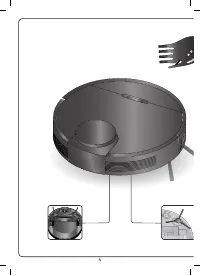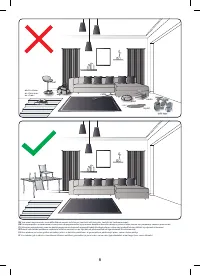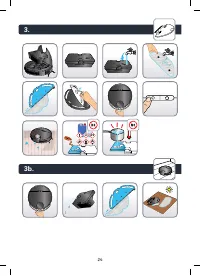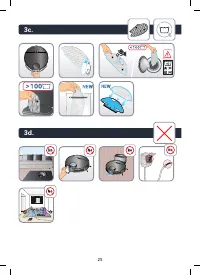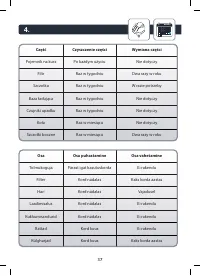Tefal RG7975WH X-PLORER SERIE 95 ANIMAL - Instrukcja obsługi - Strona 19

Spis treści:
- Strona 11 – sabojāti. Uzlieciet apakšējo pārsegu atpakaļ vietā.
- Strona 12 – dokstaciju uz paklāja.
- Strona 23 – nemirgojot, ierīce ir izveidojusi savienojumu!
- Strona 29 – естественным образом для следующего использования.
- Strona 31 – upwards. Clean the central brush with the cleaning tool.; tīrīšanas instrumentu iztīriet centrālo birsti.
- Strona 33 – отверстии боковой щетки. Очищайте боковые щетки один раз в месяц.
- Strona 35 – поэтому его следует своевременно очищать!
- Strona 39 – optimal performances.
- Strona 40 – Извлеките аккумулятор. Отсоедините провод аккумулятора.
- Strona 43 – aplikacji podany kod błędu.; Kod błędu
19
When the robot is turned on, press the button
to start automatic cleaning (or use
X-plorer Series 75/95 app, see section 2).
Press
again to suspend cleaning.
Press
to stop current cleaning and return to the docking station.
The robot automatically goes back to the docking station under one of the following
conditions:
•
The robot has completely cleaned
•
Battery power is insufficient ; once the battery is charged to 80%, the robot will
resume to complete the remaining cleaning work
EN
Когда робот-пылесос включен, нажмите кнопку
, чтобы начать автоматическую
уборку (или используйте приложение X-plorer Series 75/95, см. раздел 2).
Нажмите
еще раз, чтобы приостановить уборку.
Нажмите
, чтобы остановить текущую уборку и вернуть робот-пылесос в
зарядную док-станцию.
Робот-пылесос автоматически возвращается в зарядную док-станцию при одном
из следующих условий:
•
Робот полностью выполнил уборку
•
Аккумулятор разряжен; после того как аккумулятор зарядится до 80%, робот-
пылесос возобновит работу, чтобы завершить оставшуюся часть уборки
RU
Gdy odkurzacz automatyczny jest włączony, naciśnij przycisk
, aby rozpocząć
automatyczne sprzątanie (lub skorzystaj z aplikacji X-plorer Series 75/95, zob. sekcja
2).
Naciśnij
ponownie, by wstrzymać sprzątanie.
Naciśnij
, aby wstrzymać trwające sprzątanie i powrócić do stacji dokującej.
PL
1.
"Ładowanie instrukcji" oznacza, że należy poczekać, aż plik się załaduje i będzie można go czytać online. Niektóre instrukcje są bardzo obszerne, a czas ich ładowania zależy od prędkości Twojego internetu.
Podsumowanie
11 Remove the bottom cover and connect the docking station with the adapter, and pay attention to arranging adapter connection wires to avoid being wound during sweep. Put the bottom cover back. EN Снимите нижнюю крышку и подключите зарядную док-станцию к адаптеру. Обратите внимание на расположение ...
12 1. 1. 1.5m 0.5m 0.5m To place the docking station, make sure there is an empty area of 0.5m on the side and 1.5m in front of the docking station. Do not install the docking station near stairs. The cable must be tight. Always place the docking station on hard floor. Do not place the docking stati...
23 When the white indicator is flashing slowly, the device is waiting for connection. When the white indicator is flashing rapidly, the device is connecting WIFI. When the white indicator is normally set on, the device is connected ! EN Если белый индикатор медленно мигает, устройство ожидает подклю...