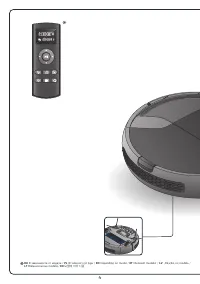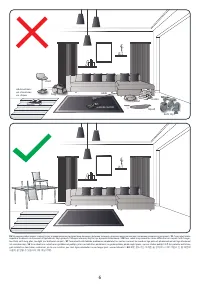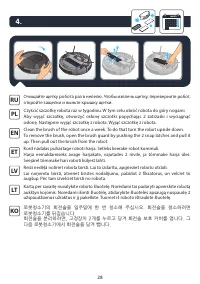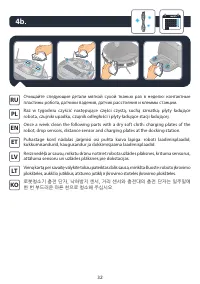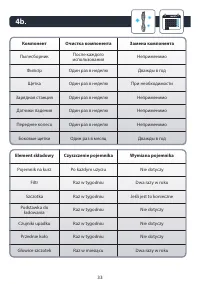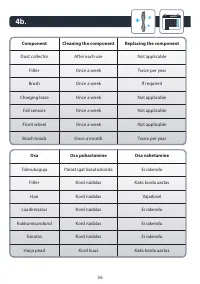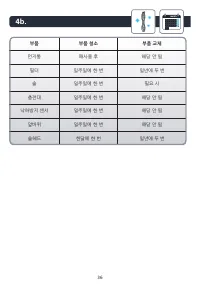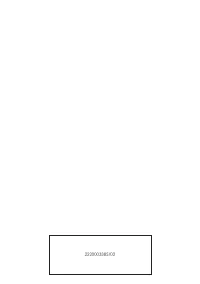Tefal RG6871WH X-PLORER SERIE 20 - Instrukcja obsługi - Strona 20

Odkurzacz Tefal RG6871WH X-PLORER SERIE 20 – Instrukcja obsługi, czytaj za darmo online w formacie PDF. Mamy nadzieję, że to pomoże rozwiązać wszelkie problemy, które mogą się pojawić. Jeśli masz dodatkowe pytania, skontaktuj się z nami za pomocą formularza kontaktowego.
Spis treści:
20
2.
*
로봇청소기의 시간을 설정하려면 리모콘의 시계 버튼을 누르십시오.
1.
리모콘의 위아래 화살 버튼으로 시를 설정합니다.
2.
시가 설정되면, 오른쪽 화살표를 눌러 분을 설정합니다. 리모콘의 위아래 화살
버튼으로 분을 설정합니다.
3.
시, 분을 맞추고 나면, 리모콘의 시작 버튼을 눌러 설정을 마칩니다. 로봇청소기가
삐 소리를 내면 설정이 완료된 것입니다.
KO
Roboti kellaaja seadistamiseks vajutage kaugjuhtimispuldil kella nuppu.
1. Määrake kaugjuhtimispuldi üles- ja allanooltega tund.
2. Kui tund on määratud, siis vajutage paremnoolt, et määrata minut. Minuti
määramiseks kasutage kaugjuhtimispuldi üles- ja allanoolt.
3. Kui tund ja minut on paigas, siis kinnitage valik, vajutades kaugjuhtimispuldi
alustamisnuppu. Robot kinnitab sätte piiksatusega.
ET
Lai robotam iestatītu dienas laiku, nospiediet pulksteņa pogu uz tālvadības pults.
1. Iestatiet dienas stundu, izmantojot bultiņas augšup un lejup uz tālvadības pults.
2. Kad stunda ir iestatīta, nospiediet bultiņu pa labi, lai turpinātu ar minūšu iestatīšanu.
Lai iestatītu minūtes, izmantojiet bultiņas augšup un lejup uz tālvadības pults.
3. Kad stundas un minūtes ir iestatītas, apstipriniet konfigurāciju, nospiežot sākšanas
pogu uz tālvadības pults. Robots apstiprinās iestatījumu, atskaņojot signālu.
LV
Norėdami nustatyti roboto laiką, spustelėkite ant nuotolinio valdymo pulto esantį
laikrodžio mygtuką.
1. Ant nuotolinio pulto esančiomis rodyklėmis aukštyn ir žemyn nustatykite valandas.
2. Nustatę valandas spauskite dešiniąją rodyklę, kad nustatytumėte minutes.
Norėdami nustatyti minutes naudokite ant nuotolinio pulto esančias rodykles
aukštyn ir žemyn.
3. Nustatę valandas ir minutes patvirtinkite konfigūraciją paspaudę ant nuotolinio
valdymo pulto esantį paleidimo mygtuką. Robotas nustatymus patvirtins
pyptelėjimu.
LT
"Ładowanie instrukcji" oznacza, że należy poczekać, aż plik się załaduje i będzie można go czytać online. Niektóre instrukcje są bardzo obszerne, a czas ich ładowania zależy od prędkości Twojego internetu.
Podsumowanie
15 1. To clean along the walls and in the corners use the edge mode of the robot : press the edge mode button on the remote. EN Norėdami valyti palei sienas ir kampuose, naudokite roboto kraštų režimą: nuotolinio valdymo pultelyje spauskite kraštų režimo mygtuką. LT EDGE Для уборки вдоль стен и в уг...
19 To set up the time of the day for your robot press the clock button on the remote. 1. Set the hour of the day with the up and down arrows on the remote. 2. When the hour is set, press the right arrow to continue setting the minutes. To set the minutes, use the up and down arrows on the remote. 3....
21 Для настройки времени ежедневной уборки нажмите на кнопку расписания на пульте ДУ. 1. С помощью кнопок «Вверх» и «Вниз» на пульте ДУ выберите час начала уборки. 2. Когда выберете час, нажмите на кнопку «Вправо», чтобы установить минуты. Выберите нужное время с помощью кнопок «Вверх» и «Вниз» на п...
Inne modele odkurzacze Tefal
-
 Tefal Air Force 160 Blue TY7231WO
Tefal Air Force 160 Blue TY7231WO
-
 Tefal Air Force 160 Red TY7233WO
Tefal Air Force 160 Red TY7233WO
-
 Tefal Air Force 360 All in one 21,9V TY9266WO
Tefal Air Force 360 All in one 21,9V TY9266WO
-
 Tefal Air Force 360 Flex Ultimate TY9571WO
Tefal Air Force 360 Flex Ultimate TY9571WO
-
 Tefal Air Force Extreme Silence (TY8995RO)
Tefal Air Force Extreme Silence (TY8995RO)
-
 Tefal Air Force Flex 360 Blue TY9471WO
Tefal Air Force Flex 360 Blue TY9471WO
-
 Tefal Air Force Flex 360 Green TY9472WO
Tefal Air Force Flex 360 Green TY9472WO
-
 Tefal Air Force Serenity (TY9133WH)
Tefal Air Force Serenity (TY9133WH)
-
 Tefal Air Force Serenity (TY9171WO)
Tefal Air Force Serenity (TY9171WO)
-
 Tefal Allergy TY6837WO
Tefal Allergy TY6837WO