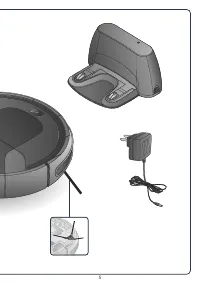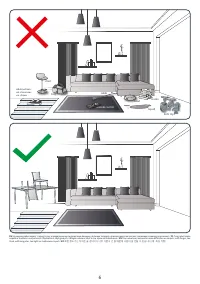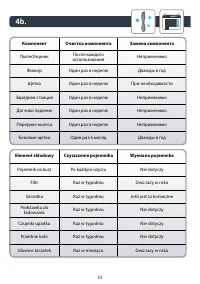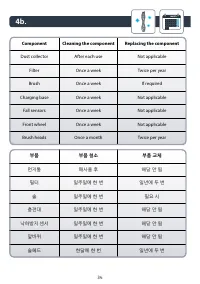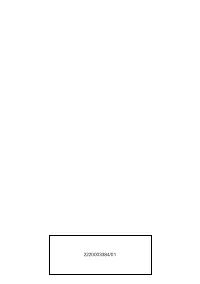매일 청소 세션을 설정하려면 리모콘의 스케줄 버튼을 누르십시오. - Tefal RG6871WH - Instrukcja obsługi - Strona 21

Spis treści:
- Strona 3 – RU
- Strona 9 – ON; пластины касались клемм на зарядной станции.
- Strona 14 – the random mode button on the remote.; RANDOM; wciśnij dowolny przycisk trybu na pilocie.
- Strona 16 – press the random room mode on the remote.; RANDOM room; obszarach w domu: wciśnij dowolny przycisk trybu na pilocie.
- Strona 19 – BIP
- Strona 20 – minuty za pomocą strzałek w górę i w dół na pilocie.
- Strona 24 – over a garbage bin to shake off the dust.
- Strona 28 – Для очистки щетки обрезайте волосы ножницами.
- Strona 29 – Replace lateral brushes every 6 months.
- Strona 30 – удерживая кнопку в течение 3 секунд.; OFF
- Strona 37 – PROBLEM Z URZĄDZENIEM ?; W zależności od modelu:
22
3.
month
매일 청소 세션을 설정하려면 리모콘의 스케줄 버튼을 누르십시오.
1.
리모콘의 위아래 화살 버튼으로 청소 시작 시를 설정합니다.
2.
시가 설정되면, 오른쪽 화살표를 눌러 분을 설정합니다. 리모콘의 위아래 화살
버튼으로 분을 설정합니다.
3.
시, 분을 맞추고 나면, 리모콘의 시작 버튼을 눌러 설정을 마칩니다. 로봇청소기가
삐 소리를 내면 설정이 완료된 것입니다. 로봇청소기는 매일 설정된 시간에 청소를
시작할 것입니다.
KO
To set up an every day scheduled cleaning session for your robot press the schedule
button on the remote.
1. Set the hour to start the cleaning with the up and down arrows on the remote.
2. When the hour is set, press the right arrow to continue setting the minutes. To set
the minutes, use the up and down arrows on the remote.
3. When the hours and minutes are set, confirm the configuration by pressing the
start button on the remote. The robot will confirm the setting with a bip noise. The
Robot will start cleaning everyday at the scheduled hour.
EN
"Ładowanie instrukcji" oznacza, że należy poczekać, aż plik się załaduje i będzie można go czytać online. Niektóre instrukcje są bardzo obszerne, a czas ich ładowania zależy od prędkości Twojego internetu.
Podsumowanie
3 www.tefal.com RU Перед первым использованием внимательно прочитайте инструкцию «Меры безопасности и правила использования». / PL Przed pierwszym użyciem proszę uważnie przeczytać broszurę „Zalecenia dotyczące bezpieczeństwa i użytkowania” / EN Please read carefully the “Safety and use instructions...
9 To charge the robot turn it on by pushing the on / off button for 3 seconds. Place the robot on the docking station: the charging plates on the robot must touch those on the docking station. EN 1. 3 sec ON Чтобы зарядить робот, нажмите и удерживайте кнопку включения в течение 3 секунд. Поместите р...
14 1. To clean all accessible areas of your home, use the random mode of the robot : press the random mode button on the remote. EN RANDOM Чтобы очистить все доступные участки дома, воспользуйтесь режимом «Систематическая уборка»: нажмите на соответствующую кнопку на пульте ДУ. RU Aby wyczyścić wszy...