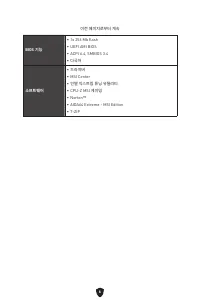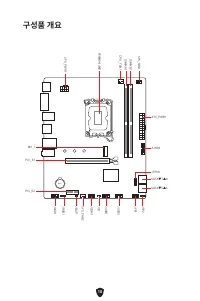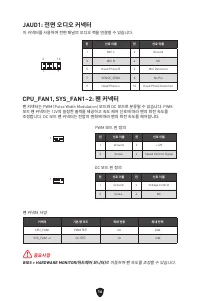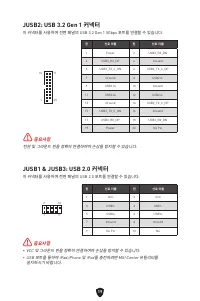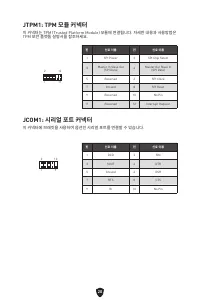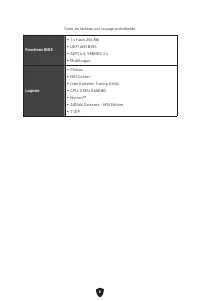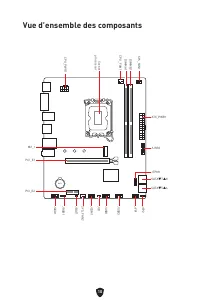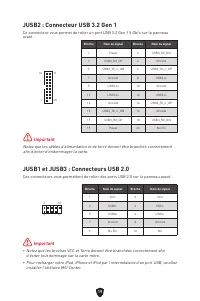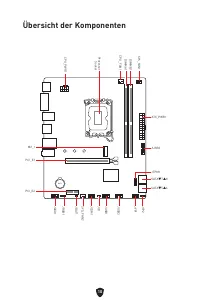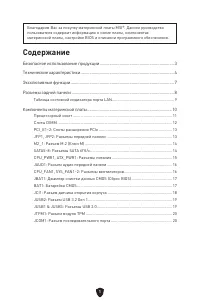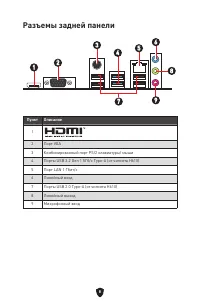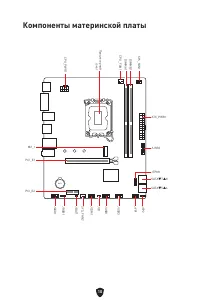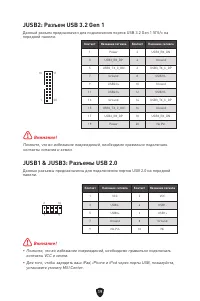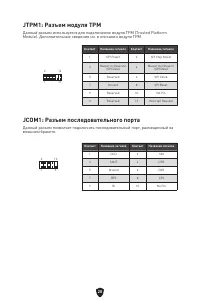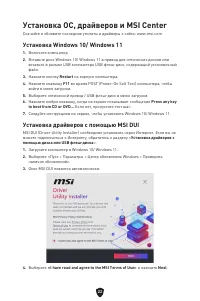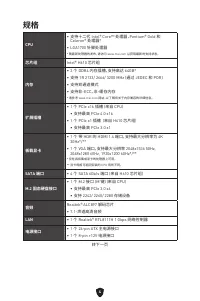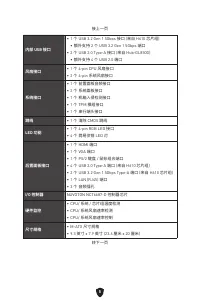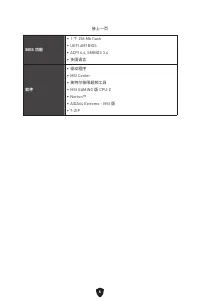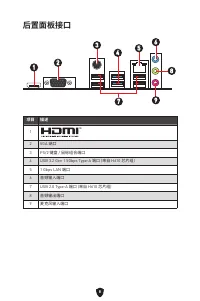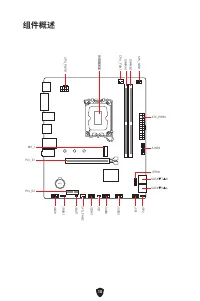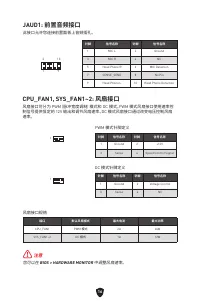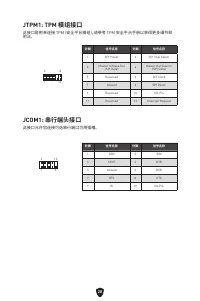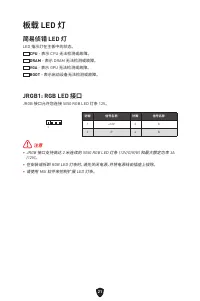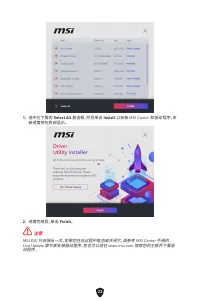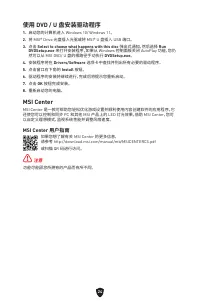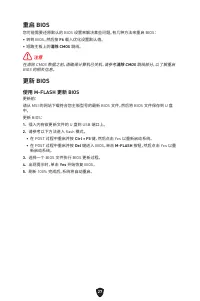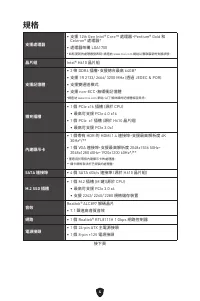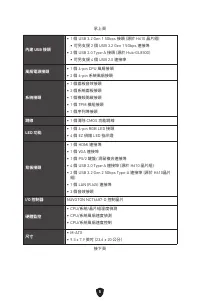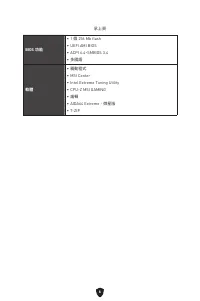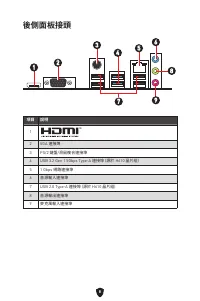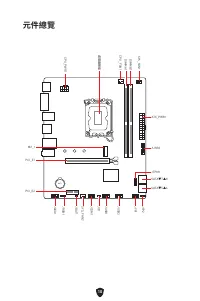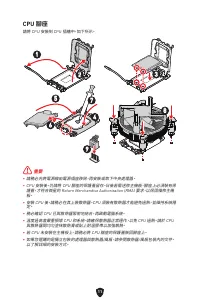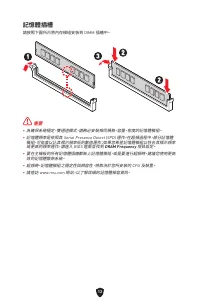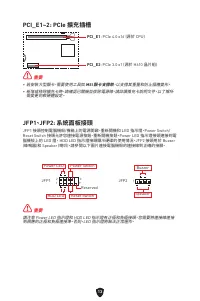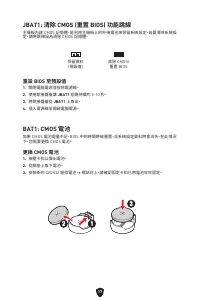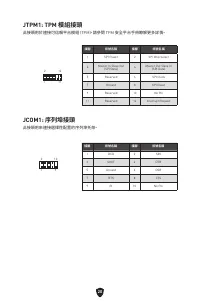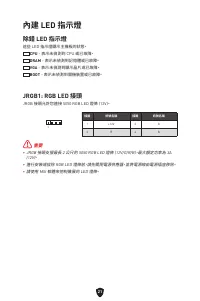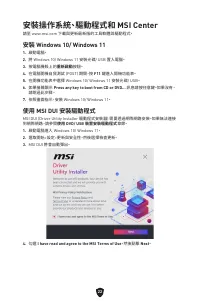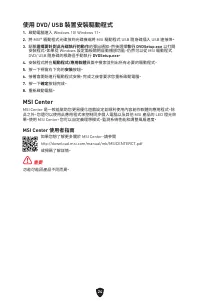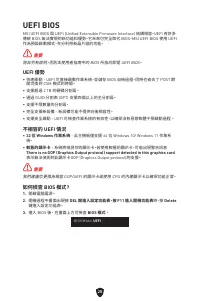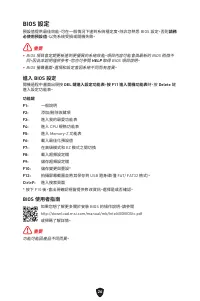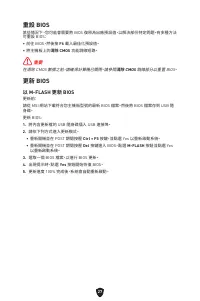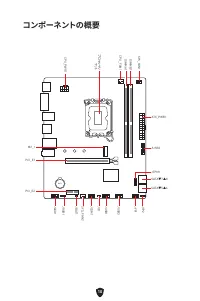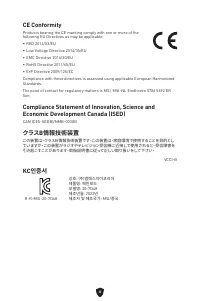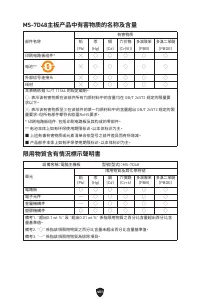MSI H610 - Instrukcja obsługi - Strona 15
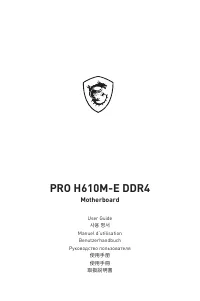
19
JUSB2 : Connecteur USB 3.2 Gen 1
Ce connecteur vous permet de relier un port USB 3.2 Gen 1 5 Gb/s sur le panneau
avant.
⚠
Important
Notez que les câbles d’alimentation et de terre doivent être branchés correctement
afin d’éviter d’endommager la carte.
Broche
Nom de signal
Broche
Nom de signal
1
Power
2
USB3_RX_DN
3
USB3_RX_DP
4
Ground
5
USB3_TX_C_DN
6
USB3_TX_C_DP
7
Ground
8
USB2.0-
9
USB2.0+
10
Ground
11
USB2.0+
12
USB2.0-
13
Ground
14
USB3_TX_C_DP
15
USB3_TX_C_DN
16
Ground
17
USB3_RX_DP
18
USB3_RX_DN
19
Power
20
No Pin
1
10
11
20
JUSB1 et JUSB3 : Connecteurs USB 2.0
Ces connecteurs vous permettent de relier des ports USB 2.0 sur le panneau avant.
⚠
Important
∙
Notez que les broches VCC et Terre doivent être branchées correctement afin
d’éviter tout dommage sur la carte mère.
∙
Pour recharger votre iPad, iPhone et iPod par l’intermédiaire d’un port USB, veuillez
installer l’utilitaire MSI Center.
Broche
Nom de signal
Broche
Nom de signal
1
VCC
2
VCC
3
USB0-
4
USB1-
5
USB0+
6
USB1+
7
Ground
8
Ground
9
No Pin
10
NC
1
2
10
9
"Ładowanie instrukcji" oznacza, że należy poczekać, aż plik się załaduje i będzie można go czytać online. Niektóre instrukcje są bardzo obszerne, a czas ich ładowania zależy od prędkości Twojego internetu.
Inne modele płyty główne MSI
-
 MSI B560
MSI B560
-
 MSI B560-A PRO
MSI B560-A PRO
-
 MSI B560M BOMBER
MSI B560M BOMBER
-
 MSI B560M PRO-E
MSI B560M PRO-E
-
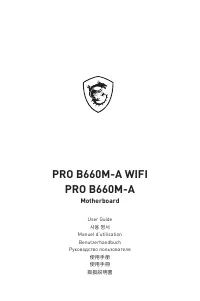 MSI B660
MSI B660
-
 MSI B660M
MSI B660M
-
 MSI H510
MSI H510
-
 MSI H510M-A PRO
MSI H510M-A PRO
-
 MSI MAG B550M
MSI MAG B550M
-
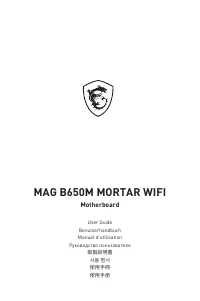 MSI MAG B650M
MSI MAG B650M