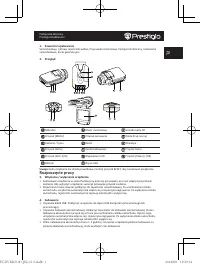Prestigio Roadrunner 310i - Instrukcja obsługi
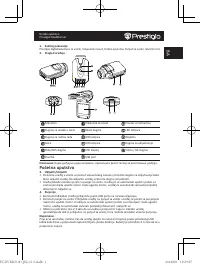
Kamera samochodowa Prestigio Roadrunner 310i – Instrukcja obsługi, czytaj za darmo online w formacie PDF. Mamy nadzieję, że to pomoże rozwiązać wszelkie problemy, które mogą się pojawić. Jeśli masz dodatkowe pytania, skontaktuj się z nami za pomocą formularza kontaktowego.
Spis treści:
- Strona 3 – Zawartość opakowania; Rozpoczęcie pracy; Włączanie / wyłączanie urządzenia
- Strona 4 – Wkładanie karty SD; Robienie zdjęć; Ekran główny; Menu główne; Ustawienia; Ustawienia menu wideo
- Strona 5 – Ustawienia menu zdjęć
- Strona 6 – Tryb kamery internetowej; Środki ostrożności; Klauzula zrzeczenia się odpowiedzialności
Kratko uputstvo
Prestigio RoadRunner
BA
1.
Sadržaj pakovanja
Prestigio digitalnakamera za vozilo, Vakuumski nosač, Kratko uputstvo, Punjač za vozilo, Garantni list
2.
Pregled uređaja
Mikrofon
Priključak za nosač
Prostor za SD karticu
Dugme za ulazak u meni
Reset dugme
LED lampica
Dugme za načina rada
LED lampica
Objektiv
Gore
LED lampica
Dugme za uključivanje
Dole/SOS dugme
LCD displej
Video / OK dugme
Zvučnik
USB port
Напомена:
Када уређај не ради исправно, притисните ресет тастер за ресетовање уређаја.
Početna uputstva
3.
Uključiti/Isključiti
•
Postavite uređaj u vozilo uz pomoć vakuumskog nosača i pritisnite dugme za uključivanje kako
biste uključili uređaj. Da isključite uređaj, pritisnite dugme još jednom.
•
Uređaj takođe možete spojiti na punjač za vozilo. Uređaj će se automatski upaliti i početi sa
snimanjem kada upalite motor. Kada ugasite motor, uređaj će automatski sačuvati posljednji
dokument i isključiti se.
4.
Punjenje
•
Koristeći USB kabal: Uređaj priključite preko USB porta na računaru/laptopu
•
Koristeći punjač za vozilo: Priključite uređaj na punjač za vozilo. Uređaj će početi sa punjenjem
nakon što upalite motor. Uređaj će se automatski upaliti i početi sa snimanjem. Kada ugasite
motor, uređaj će automatski sačuvati posljednji dokument i isključiti se.
•
Obično je potrebno oko 2-3 sata da se uređaj u potpunosti napuni. Ukoliko uređaj
upotrebljavate dok je priključen na punjač za vozilo, time možete produžiti vrijeme punjenja.
Napomena:
Prije prve upotrebe, molimo Vas da uređaj spojite na računar ili laptop preko priloženog USB
kabla kako biste u potpunosti napunili litijum-jonsku bateriju. Bateriji je potrebno 2-3 sata da se u
potpunosti napuni.
PCDVRR310I QSG v1.2.indb 1
2014/8/1 19:29:27
"Ładowanie instrukcji" oznacza, że należy poczekać, aż plik się załaduje i będzie można go czytać online. Niektóre instrukcje są bardzo obszerne, a czas ich ładowania zależy od prędkości Twojego internetu.
Podsumowanie
Podręcznik skrócony Prestigio RoadRunner PL 1. Zawartość opakowania Samochodowy, cyfrowy rejestrator wideo, Przyssawka montażowa, Podręcznik skrócony, Ładowarka samochodowa, Karta gwarancyjna 2. Przegląd Mikrofon Otwór montażowy Gniazdo karty SD Przycisk [MENU] Przycisk zerowania Dioda (tryb nocny) ...
Podręcznik skrócony Prestigio RoadRunner PL Uwaga: Przed pierwszym użyciem rejestratora, należy podłączyć go do komputera przy pomocy dostarczonego z urządzeniem kabla USB, aby całkowicie naładować akumulator litowo-jonowy. Całkowite naładowanie akumulatora trwa 2-3 godziny. 5. Wkładanie karty SD • ...
Podręcznik skrócony Prestigio RoadRunner PL • Czas trwania filmu : Wybór wartości w celu ustawienia cyklu wideo. Gdy karta micro SD jest pełna, urządzenie automatycznie kasuje najstarsze odblokowane pliki i nagrywa nowe. • Tryb nocny : wybierz, aby włączyć LED zestaw AUTO, OFF lub ON. Uwaga: LED sku...
Inne modele kamery samochodowe Prestigio
-
 Prestigio RoadRunner 320
Prestigio RoadRunner 320
-
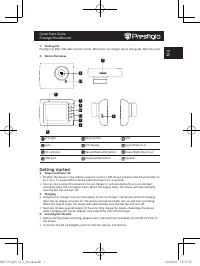 Prestigio Roadrunner 519
Prestigio Roadrunner 519
-
 Prestigio RoadRunner 545GPS
Prestigio RoadRunner 545GPS
-
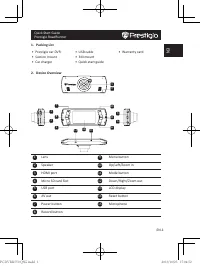 Prestigio Roadrunner 550
Prestigio Roadrunner 550
-
 Prestigio RoadRunner 600GPS (PCDVRR600GPSDL)
Prestigio RoadRunner 600GPS (PCDVRR600GPSDL)